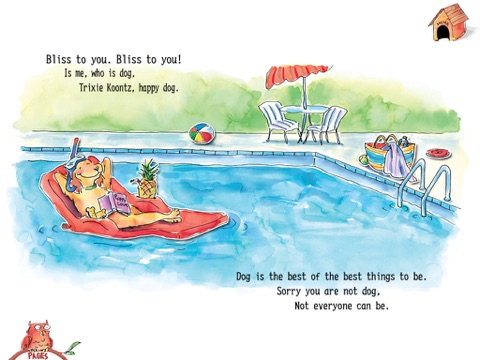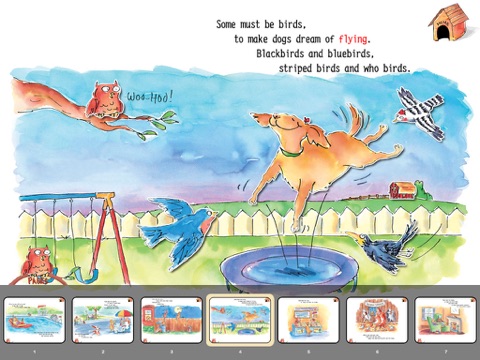I, Trixie Who Is Dog app for iPhone and iPad
Developer: Auryn Inc.
First release : 13 Dec 2011
App size: 145.18 Mb
▶ ▶ Winner of TillyWig Awards 2012
Not everyone can be a dog. Some must be people. Some must be cats, or birds, or even skunks, although its hard to explain why anyone would want to be a skunk. But Trixie is happy, because she does get to be a dog - the best thing there is to be. The food, the belly rubs… if only she could drive, her life would be perfect!
Bestselling author Dean Koontz gives readers a fun, lighthearted glimpse into the imagination of Trixie, his beloved golden retriever, whose quirky narration and irrepressible spirit will delight readers young and old.
I, Trixie who is dog is a part of the Auryn line from Auryn Inc. and is based on Dean Koontz’ book by the same name.
▶ KEY EDUCATIONAL THEMES:
-Learn about the roles of various animals like cows, sheep, etc. in our lives
-Encourage kids to color each page with their favorite color
-Learn about dogs and the activities they do.
▶ EXTEND THE LEARNING! ASK YOUR CHILD:
-Point out to various animals on each page and ask “Name the animal in the picture”
-“What is the role of sheep or a cow?” Introduce new animals to the kids.
-“What sound does a cow make?”
▶ ENHANCE CREATIVITY BY PERSONALIZING THE STORY:
- You can write your own version of the text for the book
- Customize your illustrations, children can paint the background, characters on every page with their favorite colors.
- Personalize the narration: kids or parents can re-record the narration to make it their own!
▶ DEVELOP READING SKILLS WITH THESE LITERACY TOOLS:
- Image and word association vocabulary builder - when an image on the screen is touched, the associated word is spoken and the written word is displayed.
- Karaoke effect - when a word is spoken during narration then the word is highlighted.
- Touch a word to hear it being spoken in “Read Myself” mode (almost like “training wheels” for new readers)
▶ THREE WAYS TO READ THE BOOK:
1) "Read to me" - Listen to the narrated story while the text is displayed Karaoke style. After the narration finishes on a page the child can interact with objects until they are ready to move to the next page.
2) "Auto Play" - same as "Read to Me" except the page advances automatically once the narration is finished. Useful for those long car rides when you want the child to have a complete book experience.
3) "Read myself" - There is no narration but the child can touch a word to hear it being spoken aloud.
Please rate and review the app. Your feedback means a lot to us!
Stay in the loop: www.auryn.com
Write to us: [email protected]
Like us: Facebook.com/aurynapps
Follow us: Twitter.com/aurynapps
Follow us: Pinterest.com/appsbyauryn